So this is the next version of Slimkat for our Sony Xperia U
The best thing is that it's smooth, lag free and packed with great features... [I didn't even have to Xpose the framework or do any tweaks]...
This rom is just complete in itself...
XDA THREAD- Here
DOWNLOADS-
ROM- Download Here (Alternate download link- HERE)
TUTORIAL-
1. Extract the boot.img from the custom rom.
2. Open flashtool.
3. Click on the flash icon.
4. Select "Fastboot mode"...
5. A popup should appear ...
6. Enter FastBoot mode on your device...
[Hold the Volume Up button and plug in the USB cable while holding the volume rocker.
The Left Blue Led will turn on.]
7. On the popup screen...
Select " Select kernel to flash" and choose the boot.img from the location where you extracted it
8. After the flashing is done unplug the cable.
9. Now boot into TWRP recovery...
Switch on the device and as soon as you see the Sony logo start pressing the volume up rocker *REPEATEDLY* ...
10. In the recovery menu...
- Wipe data.
11. After that select Install option...
- Choose Rom >>> Swipe to flash >>> Wait till installation finishes
12. Reboot and switch off the device...
13. Go to Recovery Mode again...
14. Select Install option...
13. Go to Recovery Mode again...
14. Select Install option...
- Choose Gapps >>> Swipe to flash >>> Wait till installation finishes









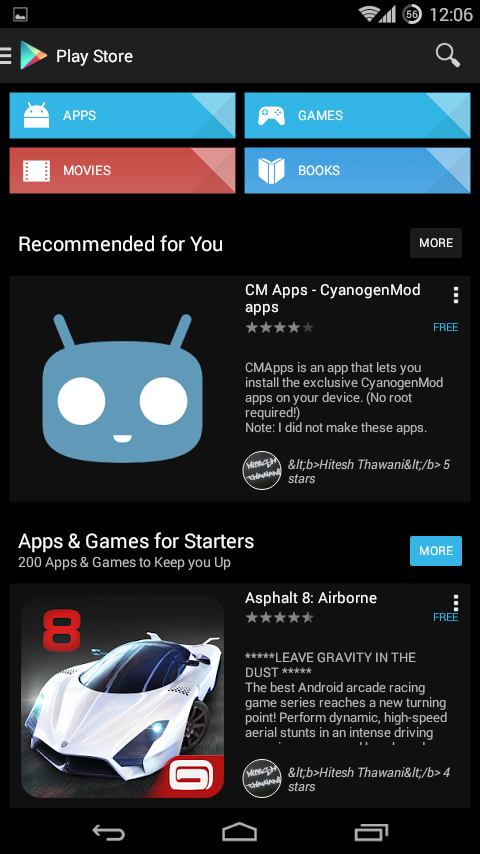

No comments:
Post a Comment