Hey guys,
Today i'm gonna show you how to customize you Sony Xperia U using my own custom ROM ...
I just made a custom rom for our Xperia U which gives you a modified android 4.4.2 experience...
Tutorial-
1. Install my Custom Rom from - HERE ...
Now you have the basic android 4.4.2 (KitKat) and a few apps so lets begin with the customization...
2. Go through the initial setup...
3. Go to Play Store, install Google Search and Google Now Launcher and also update all the applications...
4. Go to Exposed installer and expose your framework and do a soft reboot...
5. Again go to Exposed installer, download all the updates it shows you (if any)...
6. Check all the modules in the modules section of exposed installer and again do a soft reboot...
7. Now the applications like Gravity Box, Ex-theme and Ex-theme 2 are working...
8. Now tweak the device according to your preferences...
(See the video for my tweaks)
9. NOW JUST LOOK AROUND THE PHONE AND CHECK OUT OTHER FEATURES....
HERE YOU ARE! Enjoy KitKat On Your Xperia U, with a slight personal touch...
Buy A Back Cover Like Mine - Back Cover for Sony Xperia U ST25i (Black)
Screenshots-

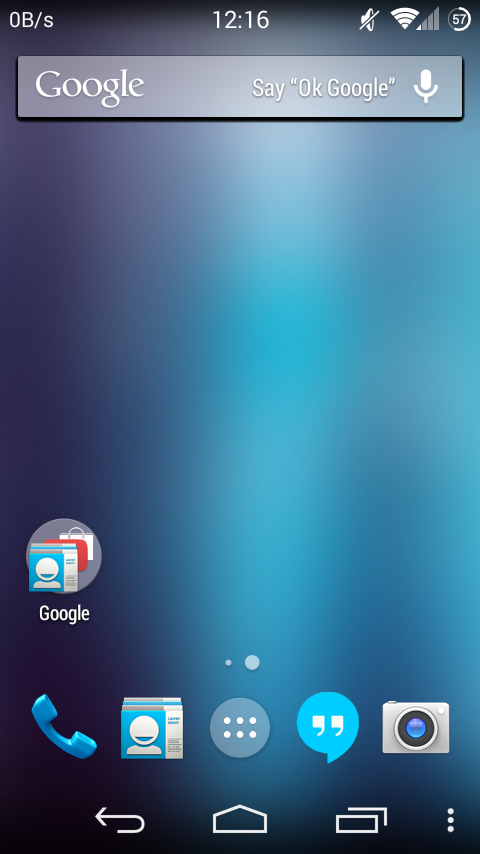


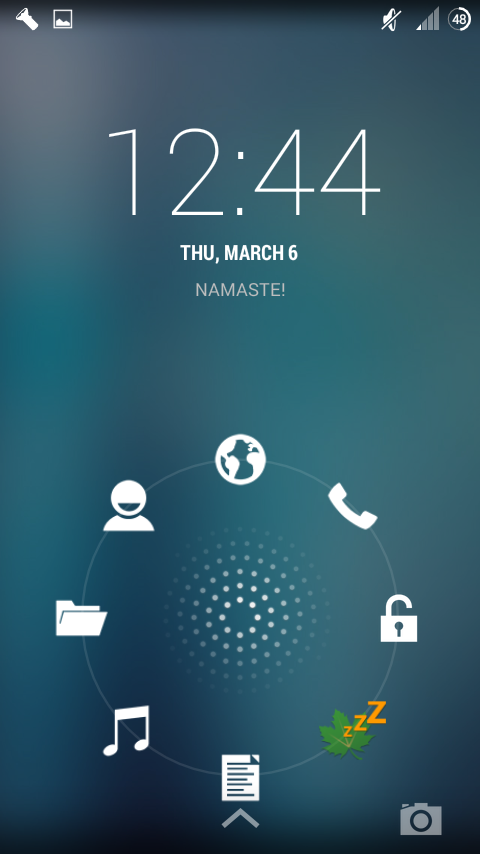
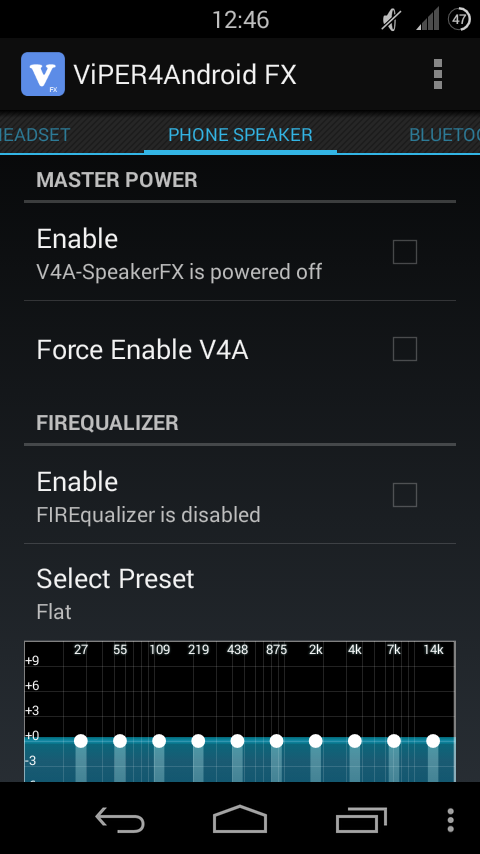
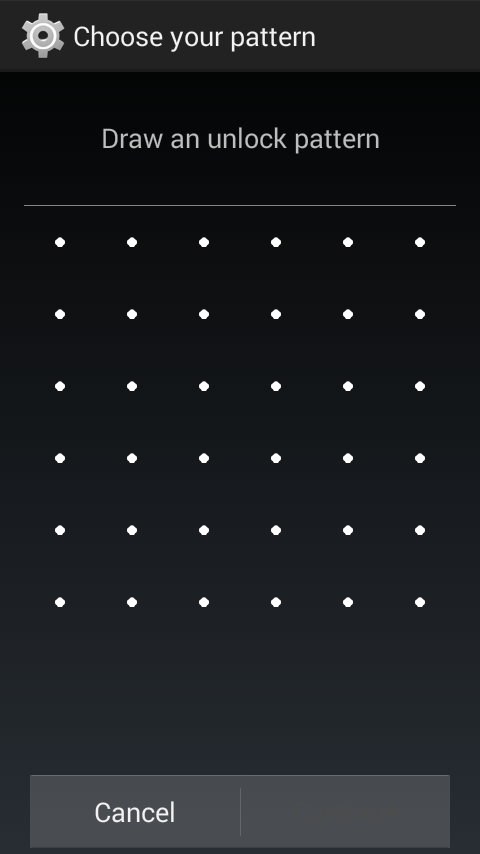
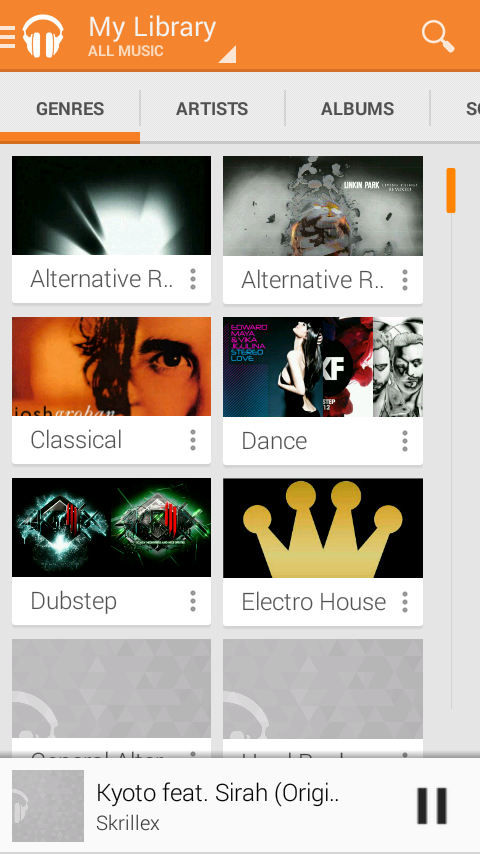
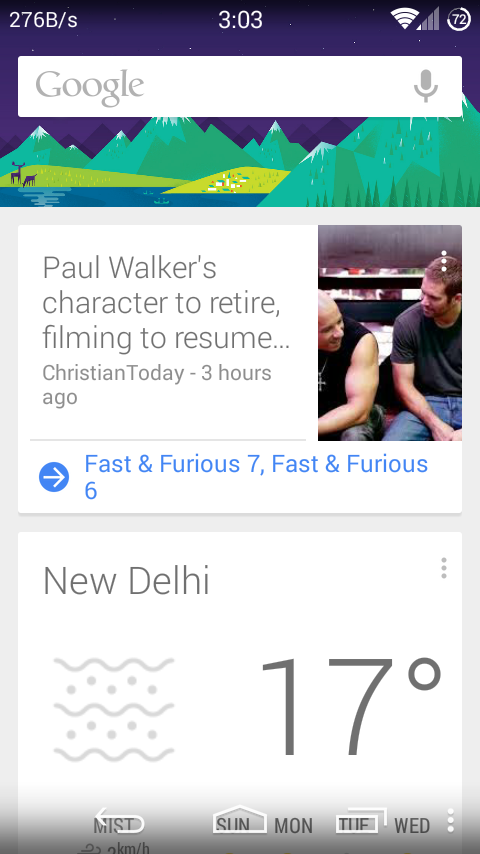
VIDEO TUTORIAL-
Today i'm gonna show you how to customize you Sony Xperia U using my own custom ROM ...
I just made a custom rom for our Xperia U which gives you a modified android 4.4.2 experience...
Tutorial-
1. Install my Custom Rom from - HERE ...
Now you have the basic android 4.4.2 (KitKat) and a few apps so lets begin with the customization...
2. Go through the initial setup...
3. Go to Play Store, install Google Search and Google Now Launcher and also update all the applications...
4. Go to Exposed installer and expose your framework and do a soft reboot...
5. Again go to Exposed installer, download all the updates it shows you (if any)...
6. Check all the modules in the modules section of exposed installer and again do a soft reboot...
7. Now the applications like Gravity Box, Ex-theme and Ex-theme 2 are working...
8. Now tweak the device according to your preferences...
(See the video for my tweaks)
9. NOW JUST LOOK AROUND THE PHONE AND CHECK OUT OTHER FEATURES....
HERE YOU ARE! Enjoy KitKat On Your Xperia U, with a slight personal touch...
Buy A Back Cover Like Mine - Back Cover for Sony Xperia U ST25i (Black)
Screenshots-

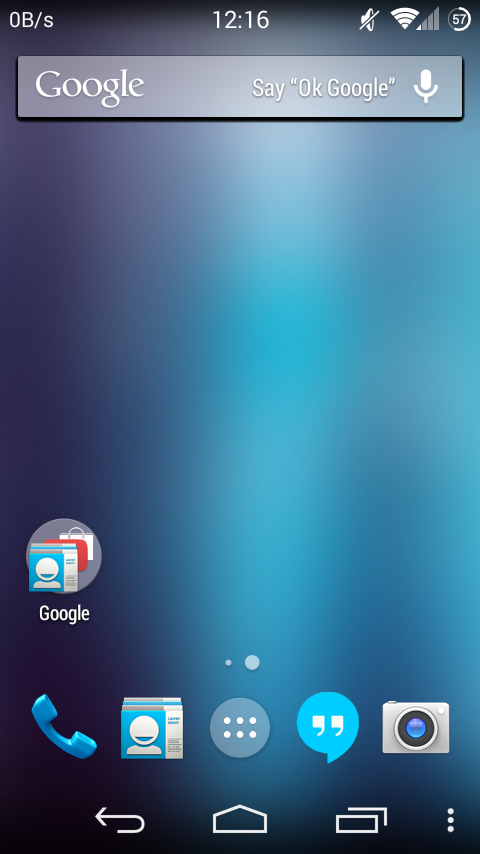


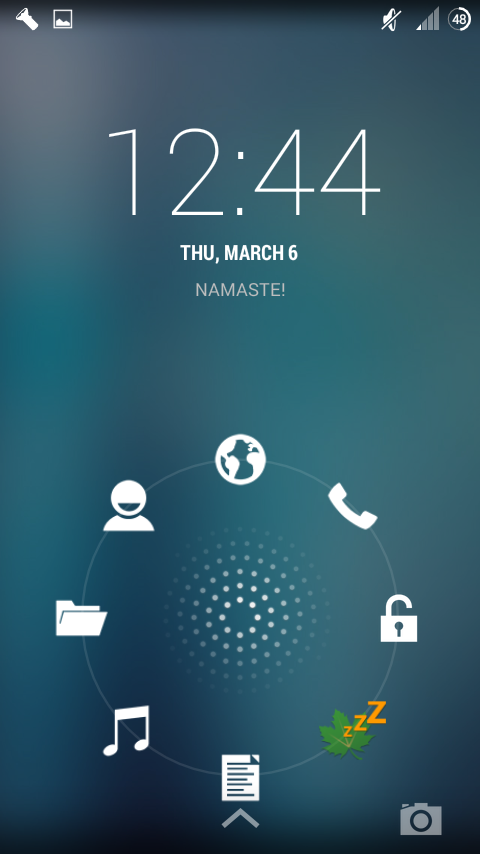
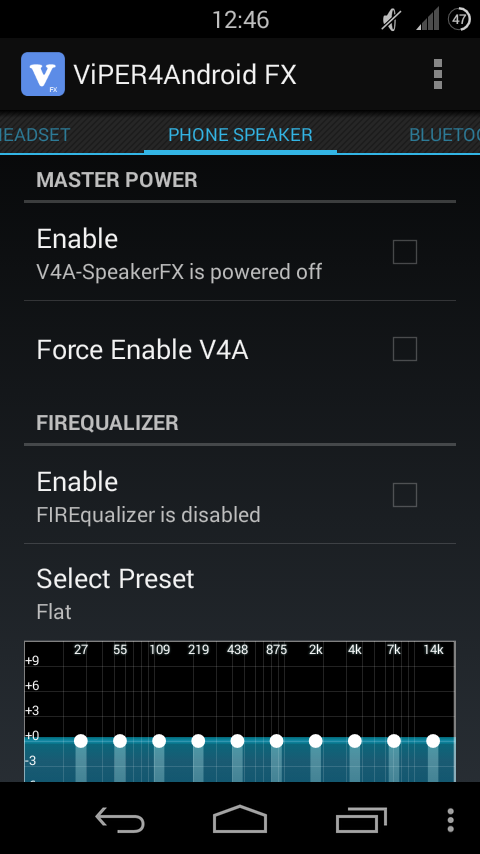
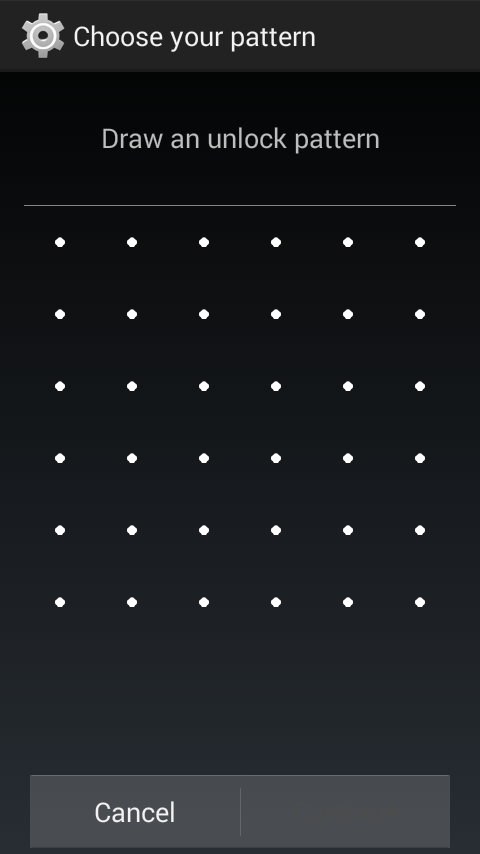
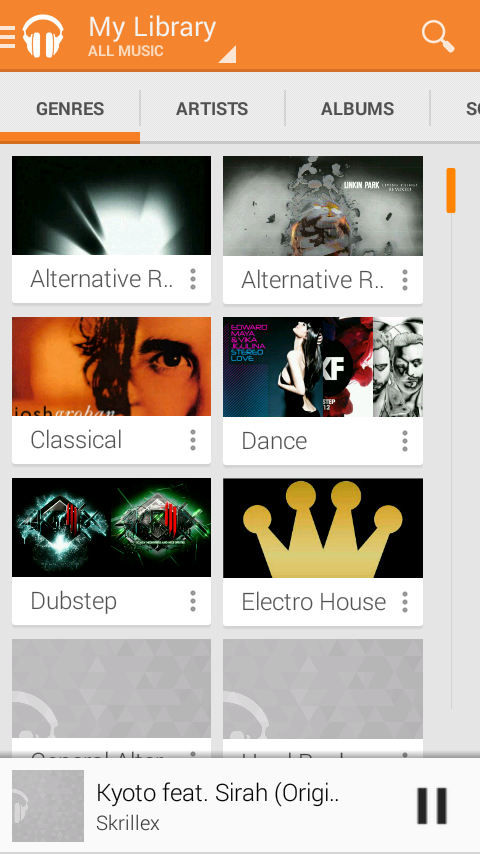
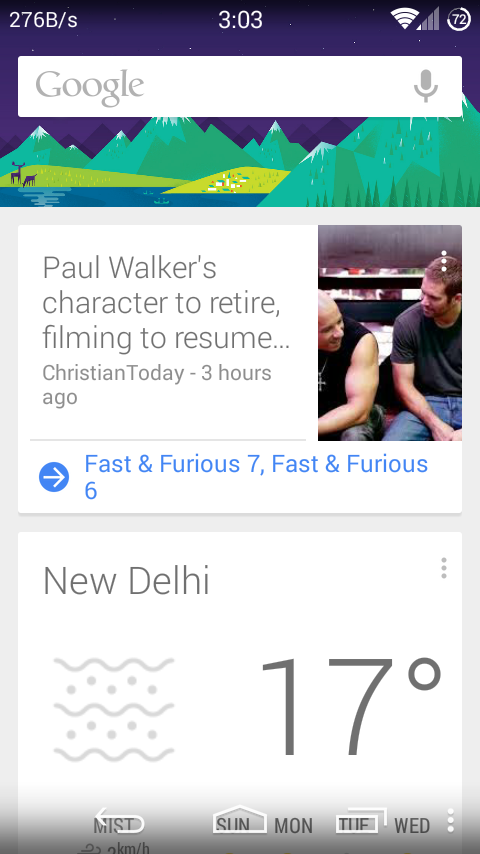
VIDEO TUTORIAL-






No comments:
Post a Comment